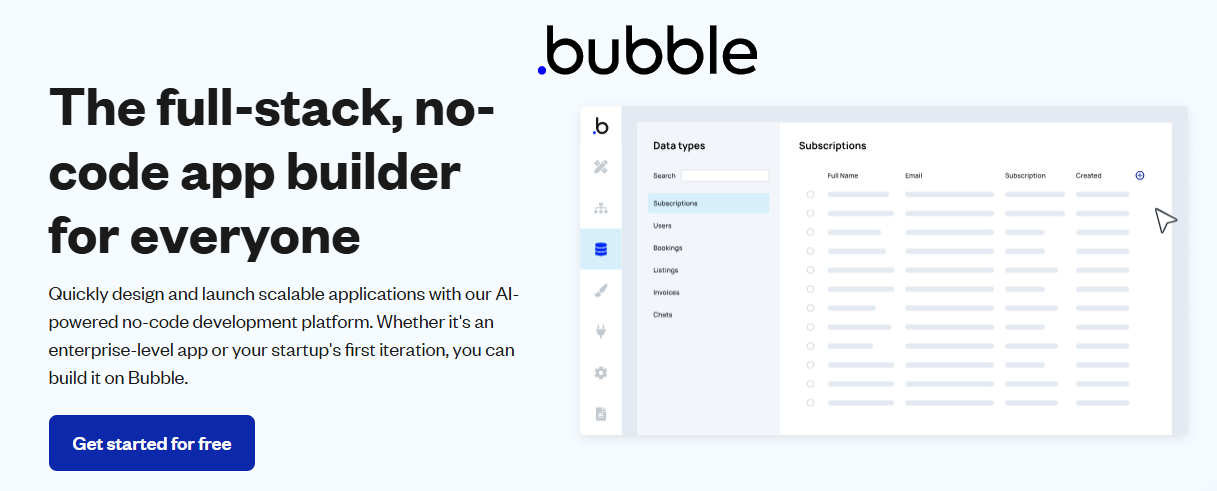
About Bubble
Are you creating applications or mobile apps without knowing any technical coding? Then go with Bubble.
Bubble.io is a powerful and natural platform for creating web or mobile applications without coding. Bubble is very user-friendly to non-technical people. It can be used by people with limited or no programming experience to make web pages. Using bubble tools, you can design interfaces, create workflows, and manage databases without coding. Using this bubble, you can quickly design and launch scalable applications to create amazing web applications or mobile apps. Bubble has all the features you need to create high-performing AI-powered applications without typing a single line of code. Using Bubble, you can build your app with hundreds of customizable bubble templates, and using a drag-and-drop editor, you can simplify your design process. Bubble has no plug-ins and gives you step-by-step instructions. Bubble is very user-friendly and works based on natural language prompts.
Emmanuel Straschnov is the founder of Bubble.
Bubble’s visual development platform is used to create websites and web applications. It is used by non-technical startup founders, schools or colleges for educational purposes, and any other organizations for commercial purposes. Bubble is used by beginners to practice making websites.
Features of Bubble
Bubble.io has some amazing features; by using these features, you can easily create web applications or mobile applications with less time and without entering any single line of coding. Bubble has wide-ranging features, including drag-and-drop editors and pre-built components, etc.
1. Drag-and-drop features: It simplifies the design process by allowing users to create user interfaces with a visual drag-and-drop tool.
2. Customizable databases: It enables the creation of custom databases to store and manage app data and supports complex relations and real-time updates.
3. Responsive design: It automatically adjusts your application’s layout for different devices.
4. Workflow automation: It offers tools to set up application logic and workflows visually and allows you to define triggers, actions, and conditions for automating tasks.
5. Plug in the ecosystem: It provides access to several plugins to extend your app’s capabilities.
6. API integration: It seamlessly integrates with third-party APIs, enabling communication between bubble apps and other services.
7. Hosting and scaling: Bubble hosts your application on its servers and ensures it can scale as your user base grows.
8. User management and authentication: built-in tools for user sign-ups, logins, and permission management.
9. Deployment and versioning: It allows for easy app deployment and provides version control to manage updates without affecting the live app.
10. Real-time collaboration: Teams can collaborate on projects simultaneously within the platform.
Advantages of using bubble.io
Using bubble, you will get below advantages
-
Time-saving: using his no-code option, you can’t take the help of technical developers and create the app within a few minutes.
-
Accessibility: Coding experience is not required to access the bubble.io.
-
Flexibility: It can be easily customized to specific business requirements.
-
Scalability: Suitable for small-scale projects to large-scale applications.
Who Benefits from Using Bubble.io?
-
Startups and entrepreneurs: They quickly build their ideas without any help from technical developers.
-
Small and medium-sized businesses: They develop their app internal tools and customer-facing portals to streamline operations.
-
Freelancers and agencies: They deliver cost-effective and functional applications to their clients.
-
Educational and personal projects: Easily build apps for learning purposes.
-
E-commerce platforms: They design and deploy custom e-commerce solutions that adjust to their specific business needs.
Pricing Details
Bubble.io offers two different types of subscription plans to its users. Those are annual and monthly plans. Each plan is categorized into five different plans, i.e., free subscription plan, starter plan, growth plan, team plan, and enterprise plan.
Free Subscription Plan: Bubble offers a free trial plan for its users. This free plan is best for learning how to use Bubble. This free offer is suitable for projects that are under construction. The free trial subscription plan has some features; those are the development version, API connector, component library, 1 app editor, 50k workload units per month, and six hours of server logs. After completing the free trial subscription, you can subscribe to any other plan. They billed $O per month.
Starter Plan: This subscription plan is best for launching your app and testing. This plan is suitable for MVPs and simple tools with small to moderate user bases. By subscribing to this plan, you can get everything in the free trial, which includes some additional features like a live app, custom domain, recurring workflows, basic version control, 175k workload units per month, and two days of server logs. This subscription plan has security features also, i.e.,
Five security tests per month, basic security checks, AI prediction tool. They billed $29 per month billed annually, $32 per month.
Growth Plan: This subscription plan is best for growing your user base. This plan is suitable for consumer projects with complex functionality. This subscription plan includes everything in the starter plan and has some additional features like 2 app-editors, premium version control, two-factor authentication, 10 custom branches, 250k workload units per month, and 14 days of server logs. It also has unlimited security tests, advanced security checks, and a weekly security digest. They billed $119 per month billed annually, $134 per month.
Team Plan: This subscription plan is best for scaling your team and business. It is suitable for scaling projects with high usage. It includes everything in the growth plan and has some additional features like 5 app-editors, subapps, 25 custom branches, 500k workload units per month, 20 days of server logs, and also having automated security tests and scheduled security checks, deployment webhooks, deployment on schedule, and security alerting. They billed $349 per month billed annually, $399 per month.
Enterprise Plan: This plan is best for maximum security and scale. It is suitable for internal tools and custom-facing apps. This subscription plan includes everything in teams and has some additional features like choice of hosting location, centralized admin, dedicated server, priority support, custom workload units, and also a security certificate and PDF.
Offers and discounts
Bubble offers monthly, annual, and free trial offers with additional features.
It offers three different plans: a monthly plan, an annual plan, and a free trial offer throughout the year. By choosing these plans, you can easily make web applications or mobile applications.
Sometimes Bubble gives some special day offers like a Black Friday sale, a Labor Day sale, a Christmas sale, and a sitewide offer. In the Black Friday sale, they offer a flat 25% off on all subscription plans with coupon codes. In the Christmas sale, they give a flat 50% off on subscriptions with coupon codes. In the sitewide offer, you get an extra 30% off on a yearly subscription with some coupon codes.
To grab coupons and offers, visit the savee.in website and choose your preferred coupon. With this coupon, you can get a discount on your subscription. Sometimes Bubble gives special day sales with coupon codes. By entering the promo code at the checkout page, you will get amazing discounts on your subscription.
Bubble gives some coupon codes for buying a monthly plan, an annual plan, or both plans. Using these coupons, users can get some amazing discounts.
Bubble comes up with out-of-the-box offers that give its users an additional discount than the regular plan throughout the year. They offer up to a 50% discount on all subscriptions, which is an amazing discount on buying any plan. Savee.in recommends its users grab this offer.
You can subscribe to an annual subscription rather than a monthly plan; you can get more benefits at a lower price. Comparatively, the monthly plan is a little bit more than the annual plan.
How to subscribe to Bubble.io Plans
-
After you have logged into the Bubble.io website, head over to the pricing section, and you will notice annual and monthly pricing details.
-
After you select the required subscription plan, click on that confirmation page.
-
Then you enter the checkout page, you can fill out all the card details, and then, completing the process, you get the bubble subscription.
-
Now you can create web apps or mobile apps easily.
Conclusion
Usually making apps takes a lot of time and effort, even for the most experienced developers. Bubble helps you to build apps without coding in less time.
-
Bubble is useful for both non-technical users and professionals.
-
Save time and affordable price range.
-
User friendly.
-
Suitable for beginners to big enterprises.
-
It encourages non-technical users by removing the barriers of technical coding.
FAQ's about bubble
Q. Is Bubble.io free to use?
A. Yes, bubble.io offers a free plan that allows users to create web or mobile apps. This free offer is best for learning how to use Bubble.
Q. Does Bubble.io provide templates?
A. Yes, bubble.io offers a wide variety of pre-built templates to help users get started quickly.
Q. Can I use bubble.io offline?
A. No, it is a cloud-based platform, and it requires an internet connection to access to create and manage apps.
Q. Who can use Bubble.io?
A. It is ideal for
-
Entrepreneurs and startups.
-
Small to medium-sized companies.
-
Non-technical people who want to create apps.
-
Educational organizations and universities.
Q. Is Bubble.io scalable?
A. Yes, bubble.io apps are designed to scale with your needs. You can adjust server capacity based on the dimensions and demands of your app.
